Description
We have the largest variety of Asus Laptops in Kenya
ASUS Zenbook 14 UX434 Intel Core i7-10510U 8GB RAM 512GB SSD|Laptops For Home price in Kenya is ksh146,000 at LaptopClinic.co.ke Get it in 2 hours/ Same Day for Nairobi, Next Day Countrywide.
Key Specifications
Brand Asus
Model Zenbook 14 UX434
Color Royal Blue
Intel Core i7-10510U Processor 1.8 GHz
14.0-inch, FHD (1920 x 1080) Glossy Touch screen Display
ScreenPad 2.0 (FHD+ (2160 x 1080) IPS-level Panel)
8GB LPDDR3 on board RAM
512GB M.2 NVMe PCIe SSD with 32GB Intel Optane Memory
Intel UHD Graphics 620 (Intergrated

Technical Specifications
The world’s most compact 14” laptop with Screen Pad™ 2.0*
Creativity. Style. Innovation. These are the qualities that define the elegant new ZenBook 14. It’s one of the world’s smallest 14-inch laptops, and features the breathtaking frameless NanoEdge display and the revolutionary ScreenPad™ 2.0 to give you the freedom to discover your creative power.
COMPACT SIZE

The most compact design ever ZenBook 14 heralds a new era of ultraportable design, with an ultracompact, ultralight chassis. Featuring the four-sided NanoEdge display, ZenBook 14 is one of the world’s smallest 14-inch laptop and is 13% smaller than the previous generation ZenBook 14 (UX430) — so you can explore your creative vision anywhere!
NANOEDGE DISPLAY

Unbounded beauty
Designed to give you more screen area in less physical space, the NanoEdge design has slimmer bezels on all four sides to make any visuals more immersive, with less distraction for your eyes. It also features wide-view technology for clear images even when viewed from extreme angles. ZenBook 14 has a crisp, clear, high-resolution display that makes any visuals look their best, with wide viewing angles and vivid, accurate colors
ERGOLIFT HINGE

Designed with you in mind
With any ZenBook, your comfort is one of our top priorities. ZenBook 14 goes the extra mile with its exclusive ErgoLift hinge, an engineering masterpiece designed to automatically tilt the keyboard to the most comfortable typing position. But that’s not all: the carefully calculated tilt improves cooling and audio performance, too.
DESIGN

Extraordinary elegance
None of the traditional ZenBook style has been lost, though: there’s the iconic Zen-inspired spun-metal finish on the lid and a choice of prestigious Royal Blue or sophisticated Icicle Silver finishes, both newly enhanced with a contrasting Rose Gold trim panel above the keyboard for an extra touch of luxury. The elegant Royal Blue color is inspired by the awesome beauty of a golden sunrise over the deep-blue ocean. The sophisticated Icicle Silver reflects the stunning contrasts of native gold and moonlight silver, a harmonious pairing celebrated in this classic theme.
SCREENPAD™ 2.0
The Intelligent touchpad, evolved
The new ScreenPad™ 2.0 upgrades the traditional laptop experience, adding an interactive secondary touchscreen that enhances your productivity with more possibilities. Its intuitive smartphone-like interface lets you easily manage tasks and create your own seamless multitasking workflow. There's a series of handy ASUS utility apps to boost productivity including Quick Key — for one-tap automation of complex keyboard sequences — along with Handwriting, Number Key and Office Xpert. There are also useful quick controls that improve the interactions between the main display and ScreenPad: for example, you can now launch a video or chat box — or many other apps — onto ScreenPad to take advantage of the extra space wherever you are, and without interrupting your work on the main display
Drag an app onto the App Switcher icon to move it from the main screen to ScreenPad, or tap the App Switcher icon on ScreenPad to launch the app on the main screen.Tap the Mode Switch icon to switch between ScreenPad control and touchpad functions. You can also quick-tap with three fingers to temporarily enable cursor mode: it will revert back to touch mode after 2 seconds.Drag an app window onto the Add icon to add the app onto ScreenPad for easy access.Tap the App Navigator icon to view all open apps on ScreenPad.Customize app groups and use the Task Group icon to open multiple apps with one tap.Simplify complicated key sequences into a single touch, to give you personalized hotkeys for your most-used tasks.With Handwriting you can take notes and record your thoughts or ideas the natural way.Number Key is the easy and intuitive way to enter numeric data.
SCREENPAD™ 2.0

More Possibilities
ScreenPad™ 2.0 intelligently fits many apps into the 5.65-inch touchscreen, and you can effortlessly add apps to ScreenPad for instant access. The newly-optimized ScreenPad experience ensures that your favorite apps, such as Evernote® and Spotify®, will work perfectly on this secondary display right away, without the need for a ScreenPad-specific version. ASUS also works closely with third party developers, including video-editing software developer Corel®, to optimize adaptive ScreenPad tools for the ultimate productivity — and there’s much more to come. Get ready for the ScreenPad revolution!
PERFORMANCE
 Uncompromising performance
Uncompromising performance
Designed to empower your creativity, ZenBook 14 doesn’t sacrifice performance for size. It’s built to give you all the raw power you need for effortless on-the-go computing. Featuring the latest Intel® Core™ processors, discrete NVIDIA® graphics and a full complement of high-quality, high-performance components, ZenBook 14 will never keep you waiting. Whether you’re creating complex documents, mining data, retouching photos, or editing videos, ZenBook 14 lets you do more — and do it quicker.
KEYBOARD AND TOUCHPAD
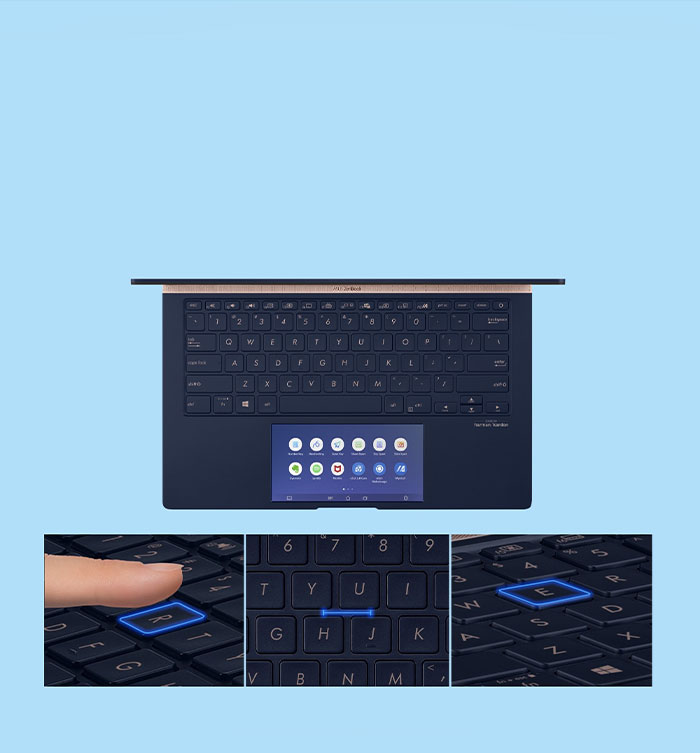
No-compromise productivity
For easy productivity on the go, ZenBook 14 is equipped with backlit keyboard that delivers a superb typing experience. It’s a masterpiece of ergonomics, with just the right amount of key travel. In addition, several dedicated hotkeys give you the convenience of capturing screen grabs or locking the system with a single key press.
CONNECTIVITY

Every connection you need
When you’re working on the go, it’s vital to be able to connect with anything and everything. ZenBook 14 features the revolutionary USB-C™ port for any-way-up connections and superfast USB 3.1 Gen 2 data transfers. And you’ll also find a USB 3.0 Type-A port, a USB 2.0 port, a HDMI port and a microSD card reader, so it’s easy to connect to all your current and future peripherals.
UBIQUITY
Mobility without bounds
Step out of your workstation and into the future — whether at home, a quaint downtown café, or the airport — your office is wherever you choose it to be. Intel Wi Fi 6 with Gig+ (802.11ax) delivers superfast networking speeds for faster large file transfers, responsive online gaming, and super smooth video chats.
All-day battery for non-stop lifestyles
ZenBook 14 is powered by a high-capacity battery that won’t let you down, however long and demanding your working day is. Extended journeys or day-long meetings are no problem for ZenBook 14, even when power outlets are in short supply!
AUDIO
 The ultimate audio experience.
The ultimate audio experience.
To create the next generation of ASUS SonicMaster audio technology, the ASUS Golden Ear team worked with renowned home and automotive audio experts Harman Kardon. The results are astonishing. A tailored mix of superior hardware — including smart amplifier technology that delivers louder sound with no distortion — and cleverly designed software ensure that ZenBook 14 gives you the ultimate audio experience.
USER EXPERIENCE
 The laptop that recognizes you!
The laptop that recognizes you!
So you can stay productive throughout the day, ZenBook 14 features the convenient, time-saving Alexa6 and Cortana voice-controlled digital assistants that let you do more, anytime and anywhere. It also includes an advanced infrared (IR) camera that ensure fast, reliable hands-free face login with Windows Hello. Once you’ve experienced the convenience of hands-free computing, you’ll wonder how you ever managed without it!
QUALITY
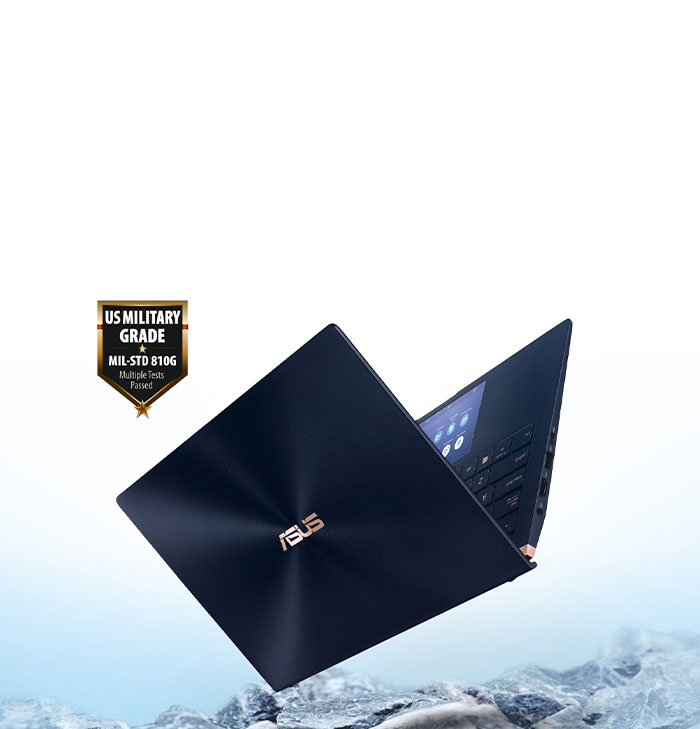
Ultratough: military-grade durability
ZenBook 14 meets the ultra-demanding MIL-STD-810G military standard for reliability and durability, undergoing a punishing test regime that includes extended tests for operation in harsh environments including extreme altitudes, temperatures and humidity. It has also passed ASUS internal laptop tests that far exceed the standards set by the industry
Meet the family!
ZenBook 14 is part of an exciting new creative laptop family, with a model to suit every need. For the ultimate traveler there’s the ultralight ZenBook 13, and for a larger screen in a compact chassis, the all-powerful ZenBook 15 is ready and waiting. Pick your ideal creative partner today!
Weight may vary according to configuration.
2. The stated width of the side bezel is the distance between the edge of the non-active screen display area and the inside edge of the case. If the case width is included, the side bezel width is 4mm. The stated width of the bottom bezel is the distance between the edge of the non-active screen display area and the visible edge of the display when the laptop is opened to 90°. Measured based on standard (not anti-glare) display configuration.
Unless otherwise stated, all performance claims are based on theoretical performance. Actual figures may vary in real-world situations.
Wi-Fi Master test configuration: under controlled test conditions, streaming Full HD YouTube videos, and AP set with one antenna at 802.11g. Actual Wi-Fi range and performance may be affected by environmental factors. Interference from USB 3 devices may vary according to the device. Range comparisons refer to standard laptop with all-metal chassis design.
Battery life test configuration: Intel® Core™ i7-10510U, 8GB RAM, FHD display, 512GB PCIe® SSD. Battery tests conducted by ASUS in July 2019 using the MobileMark® 2014 Office Productivity scenario. Test settings: Wi-Fi enabled, display brightness set to 150nits, ScreenPad turned off. Actual battery life may vary depending on product configuration, usage, operational conditions and power management settings. Battery life will decrease over the lifetime of the battery. With ScreenPad turned on, the battery life was 10.1 hours.
Amazon Alexa availability varies according to country. Please check with your local ASUS retailer for details.





